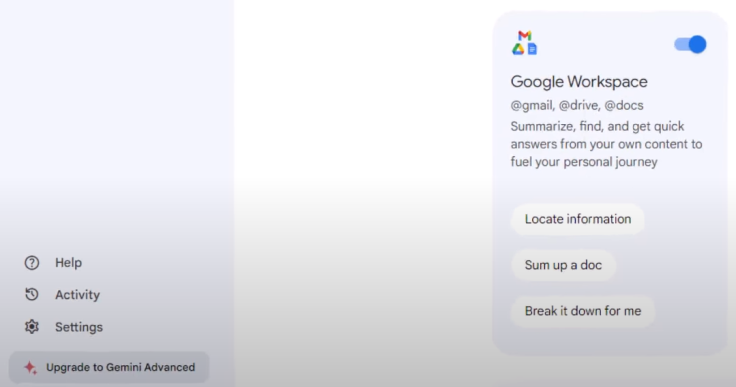
Google is adding its cutting-edge Gemini AI technologies to its array of productivity tools. Key platforms like Gmail, Docs, Sheets, Slides, and Drive are getting these changes, which give customers additional features aimed at streamlining their workflows and increasing productivity.
Comprehensive AI Integration
The Gemini AI, leveraging the advanced Gemini 1.5 Pro model, is now available in the side panels of Google's major platforms. This model boasts a longer context window and more sophisticated reasoning capabilities, which enables it to handle complex queries and provide more accurate responses. The AI integration is designed to assist users in various tasks, such as summarizing email threads, drafting new emails, and performing smart searches for specific information without leaving their current application.
For instance, users can pose questions like "What was the PO number for my agency?" or "When is the next team meeting?" and receive immediate responses. These features are intended to reduce the time spent navigating through emails and documents, allowing users to focus on more critical tasks.
Enhancements to Gmail
In Gmail, the Gemini side panel can summarize lengthy email threads, suggest responses, and help draft emails. This feature is now available on both web and mobile applications. On mobile devices, users can see a summarized view of key highlights from their email threads, a feature particularly useful for reading long emails on smaller screens.
Google has also announced upcoming features such as Contextual Smart Reply and Gmail Q&A for mobile users. These improvements aim to further enhance the efficiency of managing emails on the go by providing context-aware responses and enabling users to ask detailed questions directly within the app.
Availability and Access
These AI-driven enhancements are currently available to paying customers with specific subscriptions. To access these features, users must be Google Workspace customers with the Gemini Business or Enterprise add-on, the Gemini Education or Education Premium add-ons, or Google One AI Premium subscribers. This rollout reflects Google's commitment to providing its premium users with cutting-edge tools that enhance productivity and streamline daily tasks.
Even while these tools have many benefits, Google suggests users double-check the content created by AI, especially for important messages, since AI can sometimes yield false information. This warning emphasizes how crucial it is to keep human supervision in AI-assisted workflows.
Expanded Features in Other Platforms
Apart from Gmail, Gemini functionalities are being integrated into Google Docs, Sheets, Slides, and Drive side panels. Through these integrations, users may apply AI capabilities to a variety of jobs and document formats, facilitating a smooth and effective workflow throughout the Google ecosystem. With the help of AI, users may, for instance, rapidly summarize documents, extract important information from data sheets, and write presentations without having to jump between separate programs.
Google wants to give people a smart, integrated workspace that anticipates their requirements and minimizes manual labor. This is the overarching objective of these integrations. Google hopes to improve user experience and increase productivity in daily chores by integrating AI into the fundamental features of its productivity tools.
Future Developments
Google is promising to release even more AI tools that would expand on the idea of "Think Less," and get rid of more work-related tasks. There are plans for new features as well, such as automation of more work types, AI-based workflows included. An example of this would be an email regarding the bill which includes PDF and therefore the side panel of Gemini proposes to create a folder in Drive for this bill and also create a Google Sheet document for further usage.
All of these are work in progress in the continued Google AI agenda to use artificial intelligence to make better and smarter tools in productivity. With time, the technological advancements provide an impressive boost to the users' in the way they organize and perform their routine at Google Workspace.
The features labeled as Gemini AI by Google reflect the company's intention to bring artificial intelligence solutions into personal and business practices more often. All of these changes aim to imply that receiving and sending emails, documents, and other assignments and tasks would require less time to be completed, improving the overall productivity of the users in multiple platforms.
Related Article : How To Unlock The Full Potential Of Google Gemini On Your IPhone
© Copyright 2026 Mobile & Apps, All rights reserved. Do not reproduce without permission.
















