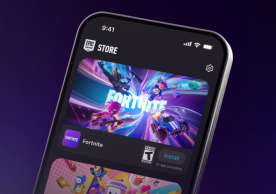RetroArch Launches on iOS Turning iPhones Into Retro Gaming Powerhouses With Its Free Emulator

(Photo : Pexels/Tomasz Filipek)
The legendary RetroArch front end to open-source emulation is now finally free on iOS App Store. This is indeed a proud moment for all retro gaming lovers with iPhones and iPads in hand.
A New Era of Retro Gaming on iOS
This is a gigantic development opportunity for retro gaming fans who use the iPhone and iPad. For the most part, up to now, getting it on an iOS device meant either jailbreaking or taking advantage of some quite intricate sideloading methods. Now, with its availability on the App Store, users can easily download and install RetroArch, then use it with a smoother, more secure experience.
This makes RetroArch far more than a run-of-the-mill emulator; rather, it's a front end with a very large number of emulation cores, which allows for handling a large number of classic consoles. Besides that, a user can expect support for systems like the NEC PC Engine, Nintendo DS, Game Boy Advance, Virtual Boy, Neo Geo Pocket, and even the PlayStation Portable through the PPSSPP core.
This diverse compatibility makes RetroArch the one-stop solution for lovers of retro gaming, providing access to a broad spectrum of classic games.
Read Also: Finding GBA ROMs For Your Delta Emulator: A Handy Guide
Features and Functionalities
One of the most important features of RetroArch is its modular nature. Unlike traditional systems, where several standalone emulators are used, RetroArch is capable of loading a core for virtually any console, each at the user's discretion.
To load a game, the user has to load the core that matches the game's console. If one chooses the wrong core, then the program tells what core is to be used, thus making it convenient for the user. It is this open framework that is the great strength of RetroArch, giving the possibility of emulating a lot of systems effectively.
The iOS port of RetroArch is feature-complete with a lot of advanced features making gameplay on mobile platforms easier. Online play allows users to compete or cooperate with other users online. It also enables users to remap buttons or keys on a per-emulation core or per-game basis, which offers fine-grained customizability according to the preference of the user. Features such as fast-forward and rewind give users better control over the way the game is played.
Another remarkable feature is gyro control support, which makes use of the motion-sensing capabilities of modern iOS devices.
The design of RetroArch is very user-friendly, with features for the experienced and new gamer. All this gives an intuitive feel with its interface, a rich feature set that is just right, and appealing to a wide range of users, which in turn makes them configure their emulation environment with ease.
Compatibility and Availability
On iOS devices, you need to be running iOS 14.2 or later to install and use RetroArch.
It also supports iPadOS and Vision Pro, which makes it work on an even larger range of Apple devices. However, it is not available for the Mac version's App Store. Don't worry: there is a totally separate version of RetroArch, for macOS. Just navigate to the RetroArch website and you can download from there. This edition brings the same rich functionality, so users of desktop computers will not be left behind from the benefits provided by this powerful emulation tool.
For a large number of people, the advent of RetroArch on the iOS App Store is a great feat, as it brings the availability of a large number of classic games, making it more than easy for the people to relive their old gaming moments on devices of new age. With thousands of features and correspondingly thousands of compatibilities, the application has easily become the favorite of almost every other retro gamer.
RetroArch debuts in the iOS App Store, heralding this new dawn in retro gaming for all Apple devices. Packed with compatibility, rich features, and user-friendly design, it is a rather competitive product for those willing to explore the world of classic games.
Be it an iPhone, an iPad, or Vision Pro, Apple users are now up for a seamless and immersive retro gaming experience.
Related Article: 8 Retro GBA Games You Must Play On Delta Emulator
most read
related stories
more stories from Games
-
Pokemon GO Beldum Max Battle Boss Guide: How to Defeat, Catch Its Shiny Dynamax Form
Dynamax Beldum is finally here so you can add it later to your Pokemon GO team. However, first, let's know how to counter it and how to catch its shiny version.
ernest hamilton -
Roblox Goal Kick Simulator Codes September 2024: How to Redeem Them, Where to Get More
You have come to the right place if you haven't redeemed the Roblox: Goal Kick Simulator codes. Here's how to get them and where you can get more.
ernest hamilton -
Can Your Phone Handle COD Mobile? Here's the Size, System Requirements You Need to Know Before Installing
Before installing COD Mobile on your smartphone, you need to know its size and if your device can handle the updated requirements. Read here to learn more.
ernest hamilton -
Fortnite Drops New Marvel-Themed LTM Teaser: When It Is Coming?
Just previously rumored, Fortnite is bringing a limited-time game mode that will reunite all Marvel fans in the game. The new LTM is coming very soon.
ernest hamilton -
Pokemon GO Raid Battles Update Frustrates Players, Charged Attacks Now More Frequent
With frequent charged attacks revamped for Raid bosses, some Pokemon GO players are unhappy as to why Niantic made the challenge more difficult.
ernest hamilton -
Mother Games Launches Le Zoo, Transformative Mobile RPG That Will Awaken Your 'Mental Programming'
If you're looking for an RPG with bizarre places, Mother Games' Le Zoo is your latest option. It's simply a game that will give you "psychedelic" vibes.
ernest hamilton -
Free Fire World Series Global Finals 2024: Everything You Need to Know
Garena has unveiled that 18 teams will battle for the Free Fire World Series Global Finals 2024. Two months from now, we'll see some action in Brazil.
ernest hamilton -
Pokémon GO Psychic Spectacular Event:Hatenna, Evolutions, Dynamax Beldum Debut, and MORE
The 'Psychic Spectacular' event in Pokemon GO will bring one of the best Psychic Pokemon from Gen 8. We're also getting a Dynamax Beldum for Metagross fans out there.
ernest hamilton