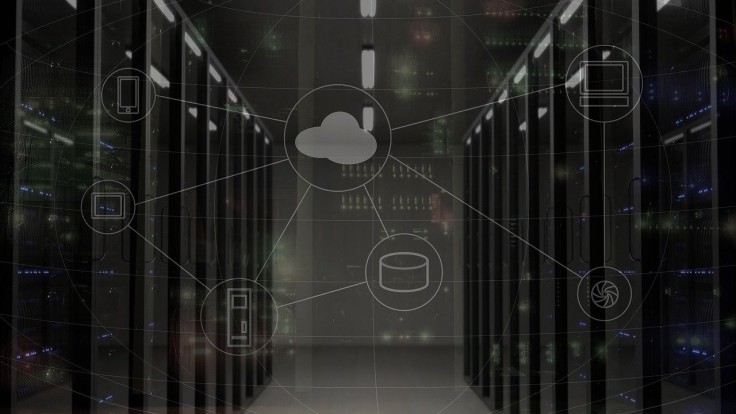
If you are looking for a trusted name in computing infrastructure, then if you have spent any length of time in this industry then you realize that you should look no further than VMare. This methodology has an immense ease of use, administration, reliability and security, and it can provide top-notch services to both large and not-so-large organizations alike. Of course, there are now organizations moving to the cloud, and VMware has had to adjust for that. No worry, because VMware has many hosting partners that can manage an off-premise deployment of the system. Of course, if you are new to VMware, there is probably a lot that you want to know about it. There are at least six things that you should know about it. Take a look at the following:
A good VMware hosting package should be dedicated to encryption.
Encryption is the name of the game when it comes to VMware. With Liquid Web's VMware hosting platform this is the most crucial part of the system. "We have a firewall and load balancer included in our package," says Liquid Web Chief Technology Officer Joel Oesterling. "We definitely place a priority on encryption with all of our VMware products." Additionally, encryption is important because more and more organizations are moving to the cloud for their storage needs.
Make sure that your VMware places a priority on the secured boot.
The "secured boot" is something that cannot be underestimated. This is where your VMware will have standards in place where your PC will boot up by only using software that is fully trusted by the manufacturer of the PC. Such things as the appropriate Microsoft certificate, a solid VMware certificate, or simply a system that emphasizes the UEFI secure boot are all something that should be focused on.
Be aware that your VMware infrastructure should have a good backup and restore option.
Finding a VMware machine that has a good backup and restore option can be a bit tricky, but it can be accomplished with a bit of practice. On most VMware machines, in order to engage in backup or restore all you have to do is simply follow a basic procedure. First, you will want to power off the virtualization machine. Leaving it running will still allow you to make a copy, but it might refuse to boot for you, so better safe than sorry. Take a look at the target folder, and then right click the folder, pressing Control and C. After selecting your preferred destination folder, simply hit Control and V and click on the "paste" button. You can power on the VM machine after you have completed this process.
Avoid deleting your logs.
The one thing that you realize if you have worked any length of time with VMware is that the logs are very important. First of all, the logs are very important when it comes to analyzing what might be going wrong with your ESXi host or your VM. Your VMkernel logs will normally reside in your RAM, and that's where you want to keep them. It might be wise to invest in a cloud syslog server provider if you are concerned about losing your logs.
Check the networking.
Keep an eye on your networking when you are working with VMware systems, simply because of the fact that it can help you avoid various common mistakes when working with the platform. Additionally, try to keep everything exactly the same on the roadmap. Don't change any of the names on your port groups, nor should you swap out any of your NICs.
Fully analyze which network adapter to go with.
Finally, you should fully investigate which network adapter to choose. If you want a network adapter that is tailored for a high-performing experience, then you should go with the VMXNET 3. However, if you are doing a lot of work with a 32-bit guest operating system, then go with the Vlance option. Finally, if you are working with the Linux operating system, then go with the E1000 option.
VMware can be a difficult thing to work with, but all it takes is practice. It won't take long before you realize just how wise of an investment a VMware system truly is!
© Copyright 2025 Mobile & Apps, All rights reserved. Do not reproduce without permission.

















