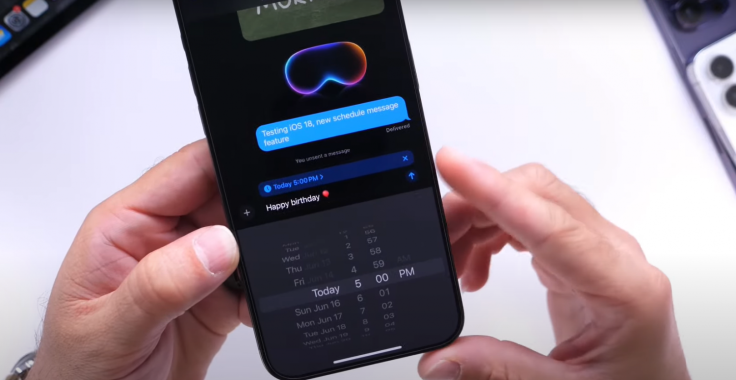
The most recent version of Apple's mobile operating system, iOS 18, introduces a ground-breaking feature called "Send Later" within the Messages app in an effort to further expedite communication and improve user experience. With the help of this creative update, users of iPhones and iPads may now plan messages to be delivered on particular days and times, ushering in a new era of effective and convenient digital communication.
Scheduling Messages Made Effortless
Send Later makes it easier to schedule messages right within the Messages app, giving users a simple and convenient way to arrange their conversations ahead of time. iOS 18 makes sure that users can easily write messages and set the intended delivery time and date within a single, unified workflow by incorporating this capability smoothly into the messaging UI.
Compose Your Message: Begin by opening a conversation within the Messages app and crafting your desired message.
Access Send Later Option: Prior to sending the message, tap on the '+' button located within the message composition interface.
a. If the Send Later option isn't immediately visible, navigate to 'More' and select it from the expanded menu.
Choose Send Later: From the available options, select the Send Later feature to initiate the scheduling process.
Set Date and Time: Specify the desired delivery time and date for the scheduled message, ensuring it aligns with your intended communication timeline.
Confirmation and Sending: Once the scheduling details are finalized, tap the 'Send' button to confirm the scheduled delivery of the message.
Enhanced Convenience and Practicality
With the addition of the Send Later feature, iOS users will reap numerous benefits that will improve practicality and convenience in a variety of contexts. Users can maximize their communication efforts by making sure that messages are sent at the most convenient times, whether it's wishing someone a pleasant morning or establishing timely reminders for significant occasions, by scheduling messages for future delivery.
With the ability to customize messages to recipients' schedules and tastes, users may not only make communication management easier but also encourage more thoughtful and caring interactions.
Optimal Timing: Users can now ensure messages are delivered at the most opportune moments, whether it's scheduling a morning greeting or setting reminders for important occasions.
Effortless Planning: With the ability to schedule messages in advance, individuals can efficiently manage their communication tasks, eliminating the need for last-minute reminders or manual sending.
Improved Messaging Etiquette: The Send Later feature promotes better messaging etiquette by respecting recipients' schedules and preferences, thereby fostering more meaningful and considerate interactions.
Read Also : How To Change IPhone App Icon Colors In IOS 18
Editing and Managing Scheduled Messages
Apart from its scheduling features, iOS 18 gives users the extra freedom to change or remove planned messages whenever necessary, providing them even more control and personalization choices. With the use of this feature, users can make last-minute changes to their planned messages, such as changing the message's content, timing, or delivery method. iOS 18 guarantees that users can modify their message methods at any time, making it easy to make changes as needed, by giving them these editing features.
Access Scheduled Messages: Navigate to the conversation containing the scheduled message you wish to edit or delete within the Messages app.
Edit or Delete: Upon locating the scheduled message, perform a long press on the message bubble to reveal additional options.
Edit: Select the 'Edit' option to modify the contents of the scheduled message according to your preferences.
Delete: Alternatively, choose the 'Delete' option to remove the scheduled message from the queue, effectively canceling its delivery.
iOS 18 guarantees that customers maintain complete control over their planned communications by providing these editing options, enabling easy modifications to be made as needed.
A major turning point in the development of digital messaging has been reached with the release of the Send Later feature in iOS 18, which gives users unparalleled flexibility and convenience when it comes to scheduling their messages. This innovation, with its user-friendly design and strong functionality, is a perfect example of Apple's dedication to improving the user experience and raising the bar for mobile communication.
Users of iOS may anticipate a more effective, structured, and customized messaging experience that meets their various communication demands as they adopt the Send Later feature.
Related Article : How To Safeguard Your Privacy By Locking And Hiding Apps In IOS 18
© Copyright 2025 Mobile & Apps, All rights reserved. Do not reproduce without permission.


















