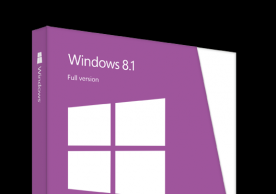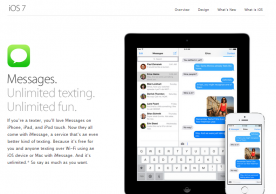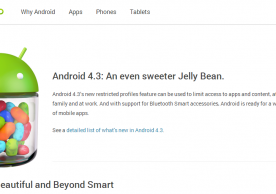Android Jelly Bean Security Enhancements Now Detailed
Prarthito Maity email: p.maity@mobilenapps.com
Google, it seems, is taking the Android platform security measures pretty seriously since the recent Apple iOS 6.1 lock screen issue, and has now detailed everything as to what the company is currently up to.
Per reports, Google is making use of its Android Developers blog to summarize some of the security enhancements that the company has made in Android 4.2, and this also includes the new 4.2.2 update that was released this week.
Android 4.2, according to the company, now has an advanced number generator, while also introducing some more new secure ways for apps to use Javascript. The security tweak for 4.2 also changes the default way how access is granted to content providers, and this prevents the chances of an unauthorized access in uncertain situations.
"This post highlights a few of the security enhancements in Android 4.2 that are especially important for developers to be aware of and understand. Regardless whether you are targeting your app to devices running Jelly Bean or to earlier versions of Android, it's a good idea to validate these areas in order to make your app more secure and robust," the official page states.
Another very important addition to the Android 4.2 platform is the newest implementation of SecureRandom. The company says that the new default implementation of SecureRandom is based on OpenSSL, and that the switch to the new SecureRandom implementation will be transparent to apps.
However, if the app "is relying on SecureRandom to generate deterministic data, such as keys for encrypting data, you may need to modify this area of your app."
As far as Android 4.2.2 is concerned, the tweak introduces a new way of protecting apps and data on compatible devices with the help of secure USB debugging.
When secure USB debugging is enabled on a device, it will ensure that only host computers authorized by the user can access the internals of a USB-connected device using the ADB tool included in the Android SDK.
"The user can allow USB debugging for the host for a single session or can give automatic access for all future sessions. Once a host is authorized, you can execute ADB commands for the device in the normal way. Until the device is authorized, it remains in 'offline' state, as listed in the ADB devices command," the page adds.
more stories from OS / Software
-
HTC reportedly considering Android/Windows Phone dual-booting smartphone as Microsoft pushes for deeper Windows mobile integration
Microsoft has reportedly started talks with HTC to add its Windows OS to the phone maker's Android smartphones and HTC is apparently considering to make a Windows Phone/Android dual-booting smartphone.
ernest hamilton -
iOS 7 Chrome Incognito mode leaks private searches due to bug
A bug in Chrome for iOS 7 has caused Google's mobile browser to leak private searches made in 'Incognito' mode.
ernest hamilton -
Sprint HTC One Android 4.3 Jelly Bean already rolling out, AT&T, T-Mobile & Verizon to follow
HTC has announced that Sprint has already started to roll out the Android 4.3 update to the HTC One, AT&T and T-Mobile will follow in mid-October, while Verizon will release it by the end of the month.
ernest hamilton -
Microsoft Windows 8.1 now available for pre-order
The new Windows 8.1 has gone up for pre-order on the Microsoft Store, ahead of the official launch on Oct. 18.
ernest hamilton -
Apple acknowledges iOS 7 iMessage issue, promises fix via upcoming software update
Apple has acknowledged the iOS 7 iMessage issue and promised to provide a fix in an upcoming software update.
ernest hamilton -
Galaxy S4, Galaxy S3, Galaxy Note 2 Android 4.3 update rollout confirmed by Samsung Canada and French SFR
Samsung Canada and French carrier SFR have confirmed the Android 4.3 Jelly Bean rollout schedule for the Samsung Galaxy S4, Galaxy S3 and Galaxy Note 2.
ernest hamilton -
Unlocked HTC One gets Android 4.3 Jelly Bean, U.S. and Canadian versions’ update slightly delayed
The unlocked, international HTC One is getting Android 4.3 Jelly Bean now, but the U.S. and Canadian versions will 'slightly miss' the end-September timeframe.
ernest hamilton -
Samsung Galaxy S4, Galaxy S3, Galaxy Note 2 to get Android 4.3 Jelly Bean by year-end
The Samsung Galaxy S4, Galaxy S3 and Galaxy Note 2 are reportedly slated to get Android 4.3 Jelly Bean in the fourth quarter, by year-end.
ernest hamilton