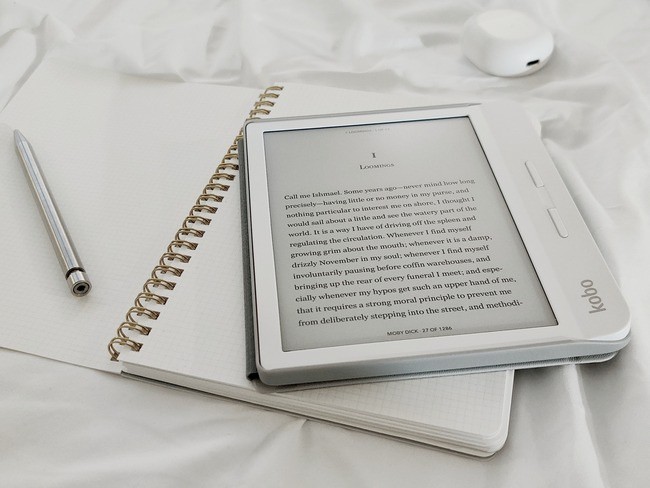
It might be quite overwhelming to search for the finest e-book reading app. There are a variety of options available, including diverse file formats and e-books such as novels and comics. However, be at ease! With the correct app, you can easily transform your phone or tablet into a fantastic e-book reader.
Apps for e-readers are currently rather good. Unless there are major changes in the future, they could not become any better. However, an app created by a developer that releases updates frequently may end up becoming your go-to for a very long time. Take a look at these five apps that we personally selected.
The Amazon Kindle App
The Amazon Kindle App extends beyond Kindle devices, supporting various platforms like Windows, Mac, iOS, iPadOS, and Android. It is compatible with Amazon and Libby library books and offers customizable reading experiences-adjust colors, fonts, sizes, and spacing. Annotate, utilize X-ray for character details, bookmark pages, and search text. Highlight words for instant dictionary or Wikipedia definitions.
Get it here: Amazon Kindle
Google Play Books
Google Play Books offers a versatile reading experience across iPhone, iPad, Android, web, and Chrome browsers. It hosts Google Play, third-party PDFs, and various formats. Customize text and colors, view original pages, bookmark content, and access audio playback. Settings include dark mode, an offline dictionary, and page-turning via volume keys. While not as robust as the Kindle app, it's a solid option for multi-platform reading and diverse file formats.
Get it here: Google Play Books
FullReader
FullReader, previously known as FReader, is a contemporary e-book reader supporting various file formats, including unconventional ones like CBR, CBZ (comics), and MP3 for audiobooks. Sporting a classic Material Design UI, its user-friendly layout caters to most users. Advanced features encompass cloud backup via Google Drive and Dropbox, an AMOLED dark mode, and a translator supporting 95 languages. The app appears entirely free, with optional donations to support its development.
Get it here: FullReader
PocketBook
PocketBook, a free Android e-reader app, offers a seamless experience for both e-books and audiobooks. Supporting EPUB, PDF, MOBI, CBZ, CBR, and more formats, it allows imports from various sources like device storage, Pocketbook Cloud, Dropbox, Google Drive, and Google Books. The app integrates a built-in translator, dictionary, and access to Google and Wikipedia for word searches. Users can bookmark pages, add notes, and compile these into separate files for better organization. Beyond reading, it boasts a well-organized online store for purchasing digital books and audiobooks. It has customizable features like font, brightness, and night mode for comfortable reading in low-light conditions.
Get it here: PocketBook
The Barnes & Noble Nook
The Barnes & Noble Nook app is tailored for reading books, magazines, and Barnes & Noble content across Windows, iOS/iPad, and Android platforms. Users enjoy customizable features like font style, size, margins, line spacing, justification, and brightness. Navigation is made simple with a slider bar for paging through or direct page jumping. Tapping and highlighting words offer instant definitions. A dedicated Settings section allows adjustments to page-turning, library management, and reader controls, ensuring a personalized reading experience.
Get it here: Barnes & Noble Nook
Related Article : Top 8 Mobile Photo Editing Apps For The Year 2023
© Copyright 2025 Mobile & Apps, All rights reserved. Do not reproduce without permission.
















